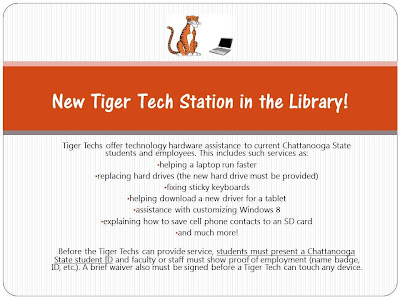The library and TTC have partnered up at a new service desk called the Tiger Tech Station. The Tiger Tech Station is a new free service provided by TTC's Computer Operations Technology (COT) program in partnership with Chattanooga State's Kolwyck Library.
At a special booth within the library, Computer Operations Technology students are offering technology hardware assistance and repair to current Chattanooga State students and employees. This includes such services as:
• helping a laptop run faster
• replacing hard drives (the new hard drive must be provided)
• fixing sticky keyboards
• helping download a new driver for a tablet
• assistance with customizing Windows 8
• explaining how to save cell phone contacts to an SD card
• and much more!
Before the Tiger Techs can provide service, students must present a Chattanooga State student ID and faculty or staff must show proof of employment (name badge, ID, etc.). A brief waiver also must be signed before a Tiger Tech can touch any device.
If the issue requires the device to be opened for more extensive service, the Tiger Tech will fill out a Service Order form and have the customer take the form and their device to TTC for the work to be done. There is NO CHARGE for this service, but any needed parts must be purchased by the device’s owner.
For current hours, go to http://libguides.chattanoogastate.edu/tigertechs
And There is More! The TigerTech page is one of many pages in the Student Technology Lifeline guide found at http://libguides.chattanoogastate.edu/student/lifeline
Other information found in the Student Lifeline guide include online campus guides, how to get your student ID, how to reset your passwords, where are computer campus labs, eTextbooks, and more. Read the Student Lifeline Guide to find many technology answers!
DDH